Marketing Campaign Tracking Spreadsheet Mastery Guide
Marketing Campaign Tracking Spreadsheet Mastery Guide
Why Smart Marketers Swear By Spreadsheet Tracking

Running a marketing campaign without tracking is like sailing a ship without a compass. You might eventually reach your destination, but the journey will likely be inefficient and filled with wasted resources. Smart marketers understand the importance of robust tracking, and many rely on a simple yet powerful tool: the marketing campaign tracking spreadsheet. It provides the clarity and control needed to guide campaigns toward success.
From Chaos to Clarity: The Power of Organized Data
A marketing campaign tracking spreadsheet transforms a flood of data into actionable insights. It's your central command center, bringing together all your key performance indicators (KPIs) in one accessible location. This eliminates the need to jump between various platforms and reports. You gain a concise overview of your campaign’s performance, enabling faster, more informed decisions.
For example, consider managing ad spend across multiple social media platforms. Without a centralized tracking system, comparing performance and identifying top performers is difficult. A spreadsheet organizes this data, allowing for quick budget adjustments to maximize impact. This organized approach also helps uncover trends and patterns that might otherwise go unnoticed. Small, data-informed adjustments can lead to significant performance improvements. You might be interested in: How to master marketing campaign tracking.
Why Spreadsheets Reign Supreme
While sophisticated marketing software exists, many top agencies and marketers still prefer spreadsheets. The reason? Flexibility and customization. Unlike rigid software, a spreadsheet can be adapted to your specific needs. You decide which metrics to track, how to visualize the data, and how to integrate it with your existing workflow.
Spreadsheets are also cost-effective, especially for smaller businesses or startups. Free templates offer a powerful alternative to expensive marketing software. Spreadsheets are crucial for systematically monitoring KPIs like budget allocation, ad spend, ROI, and conversions. Free templates are widely available, enabling marketers to manage various campaign components effectively. They can track social media posts, blog calendars, SEO metrics, advertising performance, and even invoice management, consolidating diverse data into a single, manageable format. Explore this topic further: Learn more about free marketing spreadsheet templates.
Unlocking Hidden Opportunities: From Data to Decisions
The true power of a marketing campaign tracking spreadsheet lies in its ability to drive strategic decisions. To see the bigger picture, consider your overall marketing strategies. Consistently monitoring KPIs and analyzing data reveals areas for improvement, enabling real-time campaign optimization and maximizing ROI. This proactive approach allows you to adapt to market changes and stay ahead of the competition. This data-driven method minimizes wasted ad spend and ensures your marketing efforts are focused on achieving tangible results. A well-maintained spreadsheet can uncover hidden optimization opportunities, allowing you to fine-tune campaigns for peak performance.
The Metrics That Actually Matter (And Those That Don't)
Navigating marketing metrics can be confusing. It's easy to get sidetracked by vanity metrics that appear impressive but don't reflect your campaign's true performance. How can you identify what truly matters in your marketing campaign tracking spreadsheet? Focus on metrics aligned with your business goals.
Key Performance Indicators (KPIs) for Profitable Decisions
Instead of focusing on likes and shares, prioritize metrics directly impacting your bottom line. Cost per acquisition (CPA) shows how much you spend to acquire each new customer. This is vital for understanding campaign efficiency and optimizing costs. Customer lifetime value (CLV) predicts the total revenue from a customer throughout their relationship with your business. Understanding CLV helps you decide how much to invest in customer acquisition and retention.
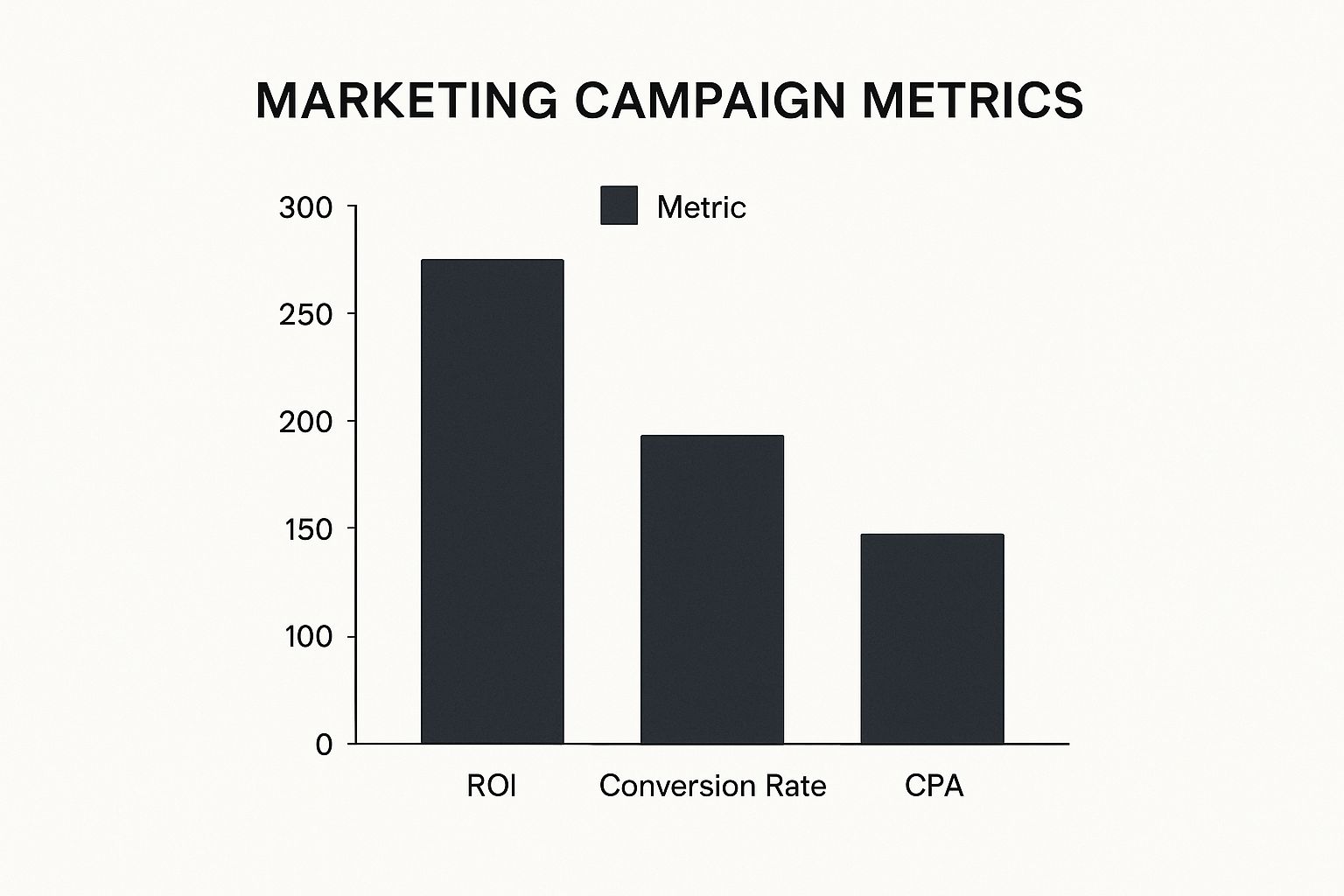
This chart compares ROI, Conversion Rate, and CPA within a marketing campaign. While conversion rates offer insights, focusing on CPA and its impact on ROI provides a more complete picture of campaign profitability. Prioritize metrics that directly influence revenue.
Attribution models are also essential. They show where your conversions originate, revealing the effectiveness of different channels and campaigns. This allows you to optimize marketing spend and focus on the most impactful strategies.
Beyond Vanity: Metrics That Mislead
Some metrics can be deceptive. Website traffic might seem positive, but it doesn't guarantee conversions or revenue. Social media engagement can also be misleading. High engagement doesn't always mean business growth. A viral post might get many likes but no sales. Effective campaign management involves tracking deeper indicators beyond vanity metrics. According to Smartsheet, effective campaign management tracks live, upcoming, and completed campaigns with detailed metrics. These include cost, performance rating, conversions, and clicks. Monthly campaign tracking spreadsheets help marketers monitor customer conversions, lead generation, and site visits.
Choosing KPIs That Predict Success
The best KPIs align with your business goals and offer actionable insights. If your goal is increased sales, focus on CPA and conversion rate. If you aim to build brand awareness, reach and engagement might be more relevant. Your marketing campaign tracking spreadsheet should reflect your specific objectives.
To help you choose the right metrics for your needs, let's compare basic and advanced tracking:
The table below, "Essential Metrics Comparison: Basic vs Advanced Tracking," offers a comprehensive look at how fundamental metrics compare to advanced KPIs. We'll explore which metrics are best for certain campaign types and business goals, and how often you should track them.
| Metric Category | Basic Tracking | Advanced Tracking | Best For | Tracking Frequency |
|---|---|---|---|---|
| Website Performance | Page views, bounce rate | Session duration, exit pages, event tracking | Understanding user behavior on your website | Daily/Weekly |
| Sales & Conversions | Conversion rate, order value | CPA, CLV, attribution modeling | Measuring campaign effectiveness and profitability | Daily/Weekly |
| Marketing Reach | Impressions, reach | Engagement rate, share of voice | Assessing brand awareness and visibility | Weekly/Monthly |
| Customer Engagement | Likes, comments | Customer satisfaction score, Net Promoter Score (NPS) | Evaluating customer loyalty and advocacy | Monthly/Quarterly |
As you can see, basic tracking provides a foundational understanding, while advanced tracking dives deeper into the "why" behind the numbers. This allows for more strategic decision-making and ultimately, more successful campaigns.
Building a robust tracking system based on the right KPIs is essential for informed decisions and profitable growth. This approach helps you optimize campaigns, allocate resources effectively, and achieve your business objectives. For more guidance on measuring marketing campaign success, check out this helpful resource: How to measure marketing campaign success.
Building Your First Bulletproof Tracking System
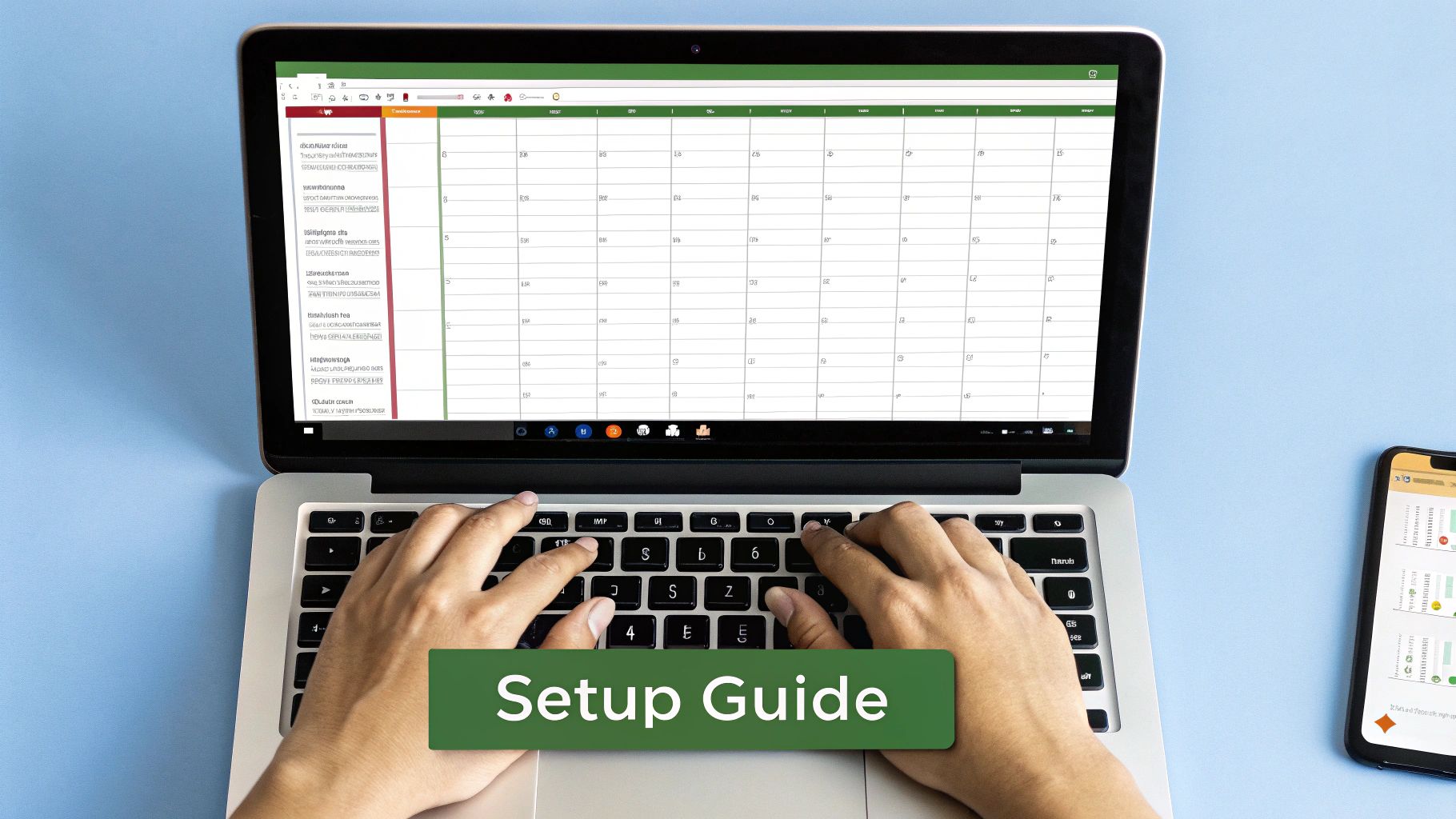
A well-structured marketing campaign tracking spreadsheet is essential for any successful marketing strategy. This section offers a practical guide to building a robust tracking system that fits your specific needs. We'll begin with the basics and gradually create a system that's both powerful and easy to use.
Structuring Your Spreadsheet For Success
Start by organizing your spreadsheet into logical tabs. You could dedicate one tab to overall campaign performance, while others focus on individual channels. These could include tabs for social media, email marketing, or paid advertising. This separation keeps your data organized and simplifies analysis.
Next, define clear headers within each tab. Headers should clearly identify the data being tracked. Examples include "Date," "Campaign Name," "Impressions," "Clicks," "Conversions," and "Cost." This standardization ensures consistency and makes data analysis much easier. A well-defined structure simplifies data entry, analysis, and reporting, paving the way for valuable insights.
Automating Calculations and Creating Dashboards
Use spreadsheet formulas to automate calculations. For instance, automatically calculate your Click-Through Rate (CTR). This is done by dividing "Clicks" by "Impressions." You can also automate your Return on Investment (ROI) calculations by comparing campaign costs to the revenue generated. Automating these calculations saves time and reduces the risk of manual errors.
Create a dedicated dashboard tab to summarize the key metrics from all the other tabs. Visualizations, such as charts and graphs, make it easy to quickly grasp campaign performance. This allows you to quickly spot trends and identify new opportunities.
Data Validation and User-Friendly Design
Implementing data validation rules ensures data accuracy. You can restrict cells to specific data types, or use dropdown menus for standardized entries. This prevents incorrect data from being entered and helps maintain data integrity.
A clean and intuitive design is crucial for long-term use. Use consistent formatting, clear labels, and visual cues, such as color-coding. This makes your spreadsheet easier to navigate and understand. As your campaigns grow, consider using filters and sorting functions to quickly find specific data. Think of your spreadsheet as a dynamic tool that adapts and changes along with your marketing initiatives.
Essential Formulas and Strategic Insights
Certain key formulas are essential for turning raw data into actionable insights. The SUM function calculates total spend across different channels, while AVERAGE provides insights into average performance metrics. COUNTIF can track specific events, like the number of conversions from a particular source.
The real power, however, comes from combining these formulas with strategic thinking. For example, calculate your Cost Per Acquisition (CPA) by dividing your total campaign costs by the number of conversions. This metric shows you how efficient your campaigns are and can help guide optimization efforts. By understanding these formulas, you can unlock the full potential of your marketing campaign tracking spreadsheet, empowering your team to make informed decisions and drive campaign success.
Connecting Spreadsheets With Modern Marketing Tools
A simple marketing campaign tracking spreadsheet is a powerful asset. Its real strength, however, lies in its ability to connect with other marketing tools. Combining the adaptable nature of spreadsheets with the automation and visualization of more advanced platforms creates a truly powerful monitoring system.
Automating Data Collection With Integrations
One of the biggest advantages of integrating your spreadsheet with other tools is automated data collection. Think about automatically pulling data from Google Analytics, Facebook Ads, and your email marketing platform directly into your spreadsheet. This not only saves you time and reduces manual data entry errors, but also ensures your data is always current, allowing for agile campaign adjustments.
You might be interested in: How to master UTM parameter best practices.
Practical Integration Possibilities
There are many ways to integrate your marketing campaign tracking spreadsheet with other platforms. Many spreadsheet programs offer built-in integrations with popular marketing tools. You can, for example, connect your spreadsheet to Google Analytics to automatically import website traffic data. Likewise, integrations with CRM platforms can automatically bring in lead generation and sales data.
Consider also using third-party integration tools like Zapier or IFTTT. These platforms connect your spreadsheet to a wide range of marketing tools, even those without direct integrations. This expands the possibilities for automating data flow and building a truly integrated marketing ecosystem.
Real-World Examples of Hybrid Systems
Many successful marketing teams use hybrid systems that combine spreadsheets with advanced tools. A common approach uses a spreadsheet as the central data hub. Data from various marketing platforms automatically flows into the spreadsheet, providing a unified view of campaign performance. This data can then be visualized within the spreadsheet using dashboards and charts, or exported to other tools for deeper analysis.
For example, an e-commerce business might track sales data from their online store, advertising data from Google Ads, and email marketing performance from Mailchimp all within a single spreadsheet. Automatically collecting this data in one place gives them a complete overview of their marketing efforts and helps identify the most effective channels. In 2025, marketing dashboards integrated with spreadsheet tracking will enhance campaign performance insights by consolidating data from over 70 tools, including Google Analytics, HubSpot, and Facebook Ads. The growth of these advanced spreadsheet and dashboard tools reflects a global trend toward data-driven marketing, with reported increases in campaign ROI and efficiency thanks to better tracking and visualization. For instance, these dashboards have helped marketers improve cost management and conversion rates by up to 30% in competitive sectors like e-commerce and digital advertising. Find more detailed statistics here: Learn more about the best marketing dashboard examples.
Benefits and Pitfalls of Advanced Integrations
While integrating your marketing campaign tracking spreadsheet offers significant advantages, be mindful of potential drawbacks. Overly complex integrations can become difficult to manage and might require technical expertise. Also, integrations can sometimes lead to data discrepancies if not configured correctly. Therefore, careful planning and testing are essential before implementing any new integrations.
Start with simple integrations that address your most immediate tracking needs. Gradually incorporate more complex integrations as your team gains experience. The goal is to simplify your workflow, not complicate it.
Maintaining Data Accuracy Without Burning Out Your Team

A well-designed marketing campaign tracking spreadsheet can quickly become outdated without regular maintenance. This means more than just adding numbers; it requires a proactive approach to ensuring data accuracy and integrity. This section explores practical strategies for keeping your spreadsheet clean, reliable, and insightful without overburdening your team.
Establishing Realistic Data Entry Protocols
Start by creating clear data entry protocols. This involves defining who is responsible for inputting data for each campaign. It also includes setting the frequency of updates and the specific format for each data point. For example, ensure dates are consistently formatted (YYYY-MM-DD) to avoid confusion and allow for accurate sorting and filtering. Consistent protocols minimize errors and keep everyone aligned.
Consider integrating with modern marketing tools, such as some of the best Shopify apps. This integration can automate many data entry tasks, freeing your team to focus on more strategic work.
Implementing Quality Control Measures
Quality control measures are essential. These measures can involve regular checks for discrepancies in the data. You can also use data validation rules within the spreadsheet to prevent incorrect entries. Periodic reviews of the overall data integrity are also helpful. For instance, set up alerts for unusual spikes or dips in key metrics. This allows you to quickly investigate potential data entry errors or identify significant campaign performance changes.
Creating Accountability Systems
Accountability is vital for maintaining data accuracy. Assign clear ownership for different parts of your marketing campaign tracking spreadsheet. Regularly review data entry practices and provide feedback to the team. This reinforces everyone's understanding of their responsibilities and promotes a culture of data integrity. Such systems encourage consistent data entry and maintain the long-term value of your tracking efforts.
Streamlining Data Updates and Handling Missing Data
Develop efficient methods for regular data updates. Consider automating data imports from other marketing platforms or using spreadsheet templates with pre-built formulas and dashboards. Efficient updates prevent your tracking system from becoming a chore.
Establish a clear process for handling missing or incomplete data. This could involve using placeholder values. You might estimate missing data points based on historical trends, or implement strategies to minimize future data gaps. A well-defined process preserves the usability of your data despite inevitable imperfections.
Maintaining Historical Accuracy While Adapting to Change
Your marketing campaigns will evolve, and so should your tracking system. Document any changes to your tracking methodology, such as new metrics or changes to existing definitions. This protects the integrity of your historical data and allows for accurate comparisons over time.
Maintaining historical accuracy is essential for understanding long-term trends and assessing the effectiveness of past campaigns. This informs future strategies and ensures continuous learning and improvement.
Data Maintenance Best Practices: A Practical Approach
The table below provides a structured approach to maintaining data accuracy. It outlines recommended frequencies, responsible parties, estimated time commitments, and the critical level of each task.
| Task | Frequency | Responsible Party | Time Required | Critical Level |
|---|---|---|---|---|
| Data Entry | Daily/Weekly | Marketing Team Member | 30-60 minutes | High |
| Quality Control Checks | Weekly/Monthly | Marketing Manager | 1-2 hours | High |
| Data Validation Review | Monthly | Marketing Analyst | 2-4 hours | Medium |
| Spreadsheet Structure Review | Quarterly | Marketing Team Lead | 4-8 hours | Medium |
| Documentation Updates | As Needed | Marketing Manager | 30-60 minutes | High |
This table provides a structured schedule for maintaining your spreadsheet, helping to ensure data accuracy without overloading your team. By following this schedule, you can keep your data clean and reliable.
By implementing these strategies, you create a sustainable system for maintaining data accuracy without overwhelming your team. This allows you to make informed decisions, optimize campaigns effectively, and achieve lasting marketing success.
Avoiding The Expensive Mistakes Most Marketers Make
A well-structured marketing campaign tracking spreadsheet can be a powerful tool. However, even the most organized spreadsheet is useless if common problems derail your tracking efforts. This section explores these pitfalls and provides practical solutions for keeping your data accurate and getting meaningful results.
Overcomplicating Your Spreadsheet Design
One of the most common mistakes is creating an overly complex spreadsheet. Too many tabs, complicated formulas, and an excessive number of metrics can make your spreadsheet hard to manage and understand. This complexity can lead to errors, inconsistencies, and ultimately, unreliable data. Keep it simple. Start with a basic structure and add complexity only when necessary.
Inconsistent Data Collection Practices
Inconsistency in data collection is another major issue. Different team members might use different naming conventions, data formats, or update schedules. This creates a fragmented and unreliable dataset, making it difficult to draw accurate conclusions. Establish clear data entry rules and make sure everyone on the team follows them.
Neglecting Data Validation and Quality Control
Failing to check data and control its quality can lead to costly errors. Incorrect data entries, formula mistakes, and inconsistencies can skew your results and lead to bad decisions. Regularly check for data discrepancies and use validation rules in Excel to prevent incorrect entries.
Focusing on the Wrong Metrics
Many marketers fall into the trap of tracking vanity metrics that look good but don't offer useful information. Impressions, likes, and shares might boost your ego, but they don't necessarily translate into business growth. Focus on metrics that directly impact your bottom line, such as cost per acquisition (CPA), customer lifetime value (CLV), and return on investment (ROI).
Ignoring the Human Element
Even with the best spreadsheet design and data collection practices, human error is inevitable. People make mistakes, forget to update data, or misinterpret results. Foster a culture of data integrity within your team. Provide training, define clear responsibilities, and encourage open communication about data issues.
Practical Safeguards for Avoiding Mistakes
While perfection isn't possible, implementing some safeguards can significantly improve the accuracy and reliability of your marketing campaign tracking spreadsheet.
- Start simple: Begin with a basic structure and gradually add complexity as needed.
- Standardize data entry: Establish clear rules for naming conventions, data formats, and update frequencies.
- Implement data validation: Use spreadsheet features like dropdown menus and data validation rules to prevent incorrect entries.
- Automate calculations: Use formulas to automate calculations and reduce the risk of manual errors.
- Regularly review and clean your data: Periodically check for discrepancies, inconsistencies, and outdated information.
- Focus on the right metrics: Track key performance indicators (KPIs) that align with your business goals and provide actionable insights.
- Train your team: Provide training on data entry protocols, spreadsheet usage, and data analysis.
- Document everything: Keep a record of your tracking methodology, any changes made, and the reasons for those changes.
These safeguards not only improve data accuracy but also make your marketing campaign tracking spreadsheet easier to manage and use for your entire team. This also establishes a mindset of continuous improvement and reinforces the idea that your marketing efforts are based on data-driven decisions. By using these strategies, you can move beyond basic tracking and use your spreadsheet to drive campaign success and improve your overall marketing ROI. Consider using Excel’s features, as templates can streamline tasks like reporting, budgeting, and even SEO. Explore a variety of helpful templates here: Learn more about free marketing spreadsheet templates.
Key Takeaways
A well-structured marketing campaign tracking spreadsheet is more than just a place to store data. It's the key to understanding your marketing performance and making informed decisions. This section highlights the essentials for building a truly effective tracking system.
Prioritize the Metrics That Matter
Don't get bogged down in superficial metrics. Your spreadsheet should focus on Key Performance Indicators (KPIs) aligned with your business goals. Cost per acquisition (CPA), customer lifetime value (CLV), and conversion rates paint a clearer picture of campaign profitability than likes or shares.
For lead generation, track cost per lead and conversion rates. If brand awareness is the goal, focus on metrics like reach and engagement.
Structure Your Spreadsheet for Scalability
A well-organized spreadsheet is essential for long-term success. Use separate tabs for different campaigns or channels. Implement data validation rules to ensure accuracy and prevent errors. Design a clean, intuitive layout that's easy for your team to understand. Think of your spreadsheet as a dynamic tool, designed to grow with your marketing efforts.
Automate Where Possible
Use formulas to automate calculations like Click-Through Rate (CTR), Return on Investment (ROI), and CPA. This saves time and reduces errors, allowing you to quickly assess performance.
Consider integrating your spreadsheet with marketing tools like Google Analytics or Facebook Ads to automate data collection.
Maintain Data Integrity Without Burning Out
Accurate data is crucial. Establish clear data entry protocols and quality control measures. Assign responsibilities and accountability for data maintenance. Regularly audit your spreadsheet for inconsistencies and outdated information. Create a data maintenance schedule for routine updates and cleaning.
Learn From Others' Mistakes
Avoid common pitfalls by learning from others. Don't overcomplicate your spreadsheet. Ensure consistent data collection across your team. Don't neglect data validation or quality control. Focus on metrics that drive business growth, not just vanity metrics.
Some marketers create overly complex spreadsheets, hindering insights. Others focus too much on vanity metrics, losing sight of what truly impacts their bottom line.
Turn Data into Actionable Insights
Your spreadsheet's value lies in the insights you derive from it. Use your data to identify trends, spot areas for improvement, and optimize campaigns in real-time. This maximizes your ROI and ensures tangible business results. HubSpot emphasizes the importance of campaign tracking for setting goals and measuring progress. Data-driven decisions are key to maximizing ROI and achieving sustainable growth.
Want to easily track leads and understand their source? LeadPulse helps pinpoint lead and customer origins, allowing you to optimize campaigns and invest in the best channels. Learn more about LeadPulse.
Marketing Attribution Dashboard Guide: Data-Driven Success
Master your marketing attribution dashboard with proven strategies. Learn how agencies track ROI, optimize campaigns, and drive measurable growth.
Understanding Attribution Model Types: Top Models for 2025
Learn about attribution model types to optimize your marketing. Discover the key models that drive smarter decisions and improve ROI.